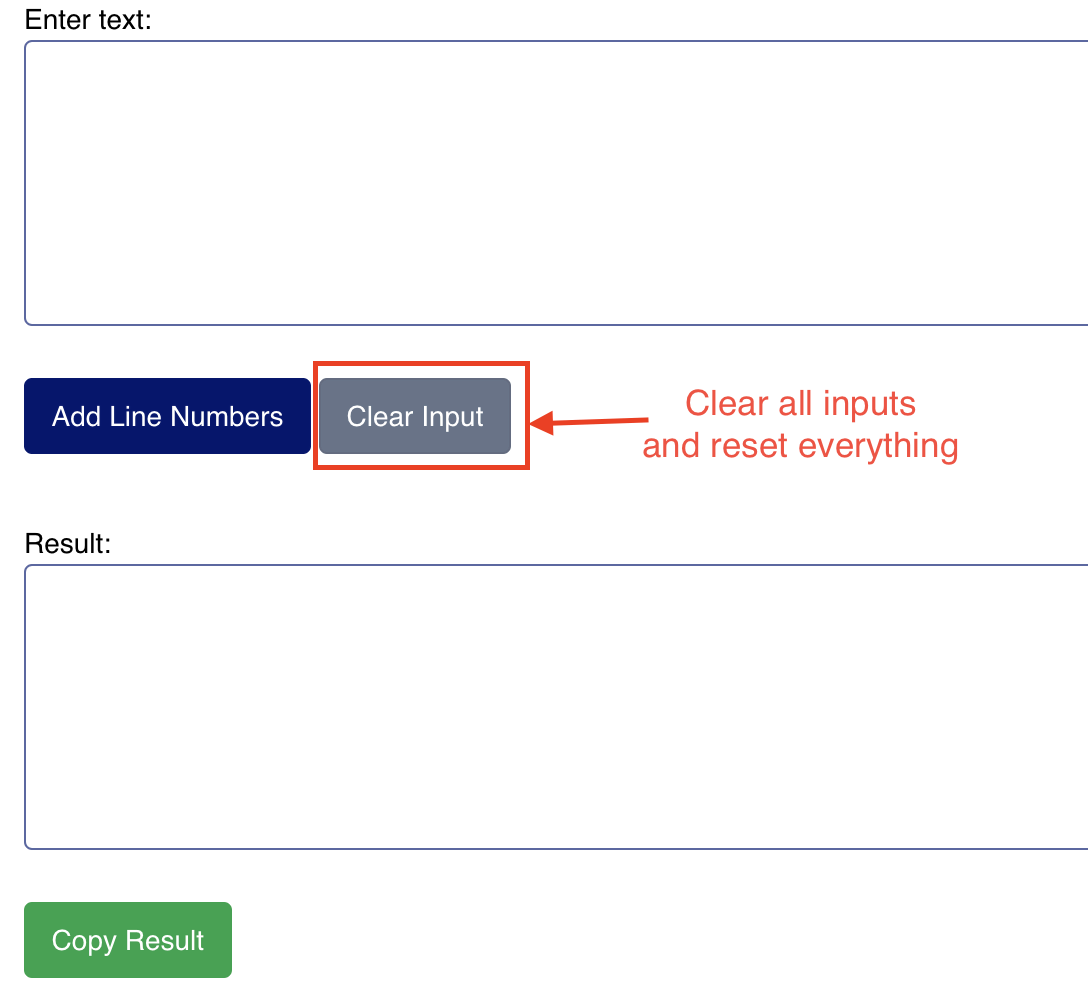Line Numbering Tool - Add line numbers to your text content
With this tool you can add line numbers to your raw text without. it can save alot of time by automatic your manuual data entry work.
| Table of contents |
|---|
| How to use our Line Numbering Tool? |
How to use our Line Numbering Tool?
1. Enter your raw text in which you want to enter line numbers as shown in below image. After that click add line numbers button below text box.
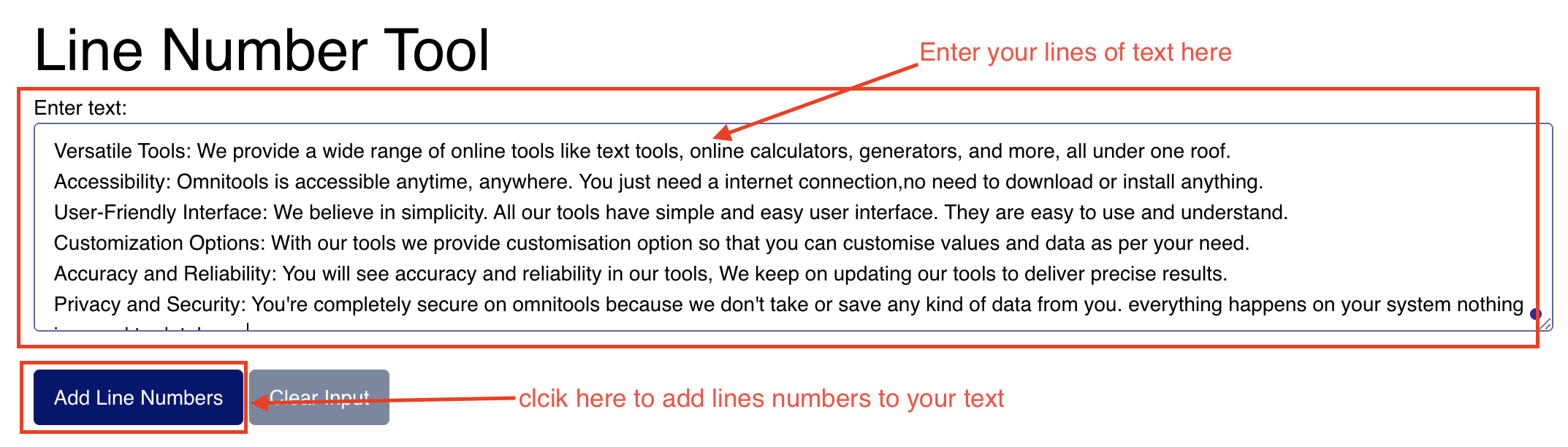
2. You will see your text is generated in last box with added line numbers to your text. please check below image for refrence. Click on copy button to copy your text with line numbers.
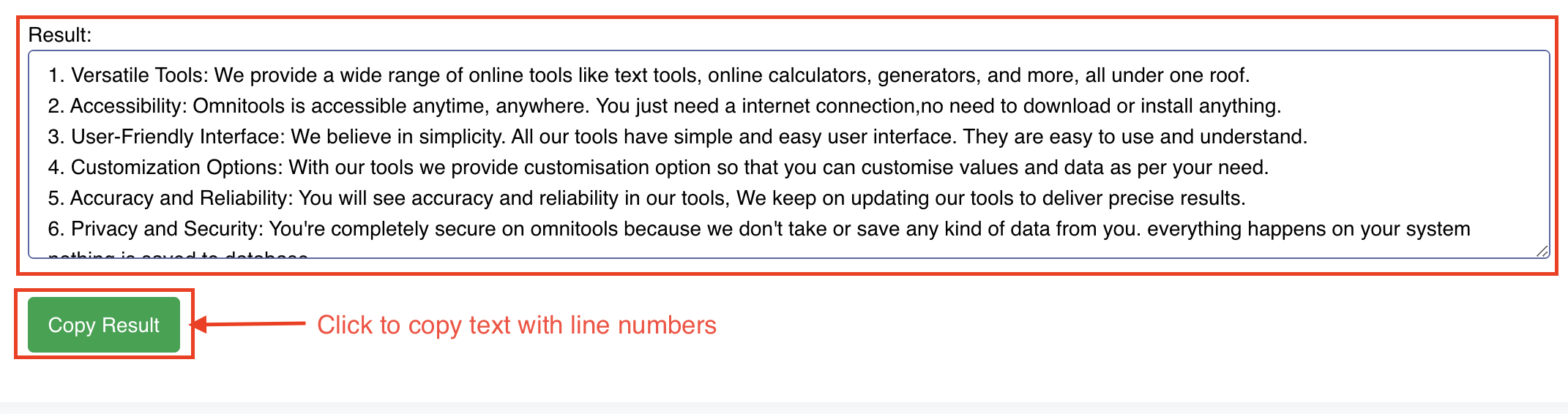
3. if you want to add line numbers to some new text. then click on clear button it will clear all fields and you can start again with your new text.